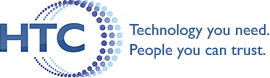Watch TV Everywhere
Watch TV Everywhere is a FREE service to HTC Cable Subscribers. The package that you are subscribed to determines the channels that you will be eligible to watch.
Before setting up your account online, you will need:
- Your HTC Cable TV account number
- Last name or Business name of the responsible party as it appears on your HTC bill.
Steps to set up:
- Go to www.wtve.net
- Select your TV provider: Hart Communications
- Click on the register tab. *This will direct you to a Registration Form.
*You may have up to 4 users registered on each TV service account. The first user registered must be the named account holder, age 18 or older, and will be considered the Primary User.
New User Information:
- First Name
- Last Name
- Confirm email (must contain at least 8 characters, including UPPER/lowercase and numbers)
- Password
- Confirm Password
- Click “Submit”
After submitting your registration form, you will receive an activation email to verify the registered information.