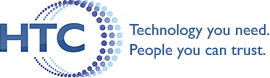HTC Email Support
When setting up your Email account, use the following settings:
NOTE: IMAP is the better protocol since it merely displays the email on the server. With POP3, the first device to the server downloads all new messages to the hard drive of that device. If email is set up as IMAP on all your devices, your email will always be in sync. With POP3, that may not always be true. If you have questions, call the HTC Help Desk at 706-856-2202.
The Settings for IMAP or POP3 are identical except for the Incoming Port Number, 993 for IMAP or 995 for POP3.
| Email Address: | username@hartcom.net |
| User Name: | username@hartcom.net |
| Incoming Mail Server: | mail.hartcom.net |
| Incoming Mail Server Port Number: | 993 (IMAP) or 995 (POP3) |
| Outgoing mail Server: | smtp.hartcom.net |
| Outgoing Mail Server Authentication: | Yes |
| Outgoing Mail Server Port Number: | 465 |
Accessing Your HTC Email
- Access Email here or visit htconline.net and click on “Email Log-in” at the top
- Put in Username & Password
- Click on Zimbra Mail
For additional help or to learn how to set up an email client, please call 706.856.2202 or submit a form from the support page.